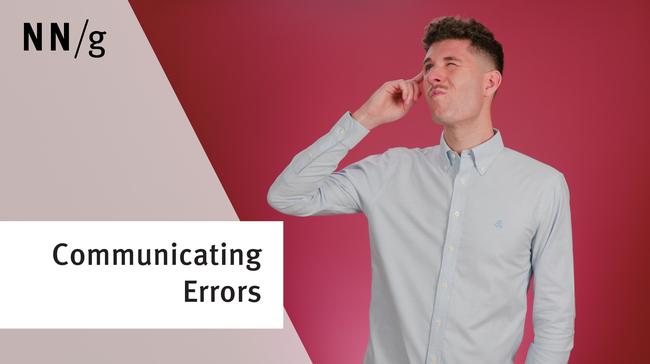In our many usability tests, we rarely have seen users more annoyed than when they come across a login wall. Login walls are pages that ask the user to log in or register before proceeding.

Two flash-sale mobile apps. Rue La La (left) launches with a login wall: potential shoppers have no way of knowing if they are interested in the available merchandise. Gilt (right) lets everybody in to see the sales, but if users wants to make a purchase, they have to log in. Gilt’s approach makes more sense because it shows users what they will get in the app and offers them a reason to register.
Login walls require a significant interaction cost: users must remember their credentials (if they have an account) or take the time to create a new account. Therefore, sites should use them only if users will benefit significantly from the presence of these walls. Applications that are highly personal (such as email or banking apps) are justified in raising login walls for potential intruders. Login walls are however a nuisance on sites that people visit only rarely. Here’s a quote from a participant in one of our studies:
“Another thing that gets me is registering on a thousand different websites. It annoys me to no end, because you’re going there for very basic information, so what’s the point?”
Login Walls Don’t Belong in the Initial Experience
Even though we have recommended against this since 1999, some sites still force users to log in before presenting them with any real content. Especially on mobile, it’s common to show a login wall when the app is launched for the first time or when a web page is first accessed.
In the example below, Task Rabbit requires their users to log in to access the site’s content. Unless they log in, users cannot see any job listings or check contractor profiles — that is, they cannot get an idea of the services available on the site and of the quality of the job applicants. If I am looking for someone to translate a letter for me, will this site be good enough or am I better off searching elsewhere?

Task Rabbit forces users to log in or register before they can access the content available on the site.
In contrast, oDesk lets potential users surf their job and contractor lists, so that people can better understand whether the site is appropriate for them.

Odesk shows the site content upfront, before users log in. Only later, when the user has decided to hire contractors or post a job, is login required. The site still gets its money (and actually gets much more), because many more users will get to the stage of completing a deal.
When we discuss login walls in our mobile-usability classes, we frequently get the comment “But it’s only for the first time; the next time we keep them logged in!” Guess what: there may be no next time. Users are utterly vexed to have to enter information before they get a taste of what is in store for them. In terms of expected utility (that is, interaction costs versus benefits), they have little idea of what the value of using your site or app is, but they do know that the cost of filling in a form is quite high (particularly on mobile touch phones, typing passwords and usernames is a pain). People have to be highly motivated in order to incur that cost over the tempting alternative of deleting the app — which is pretty much two touches away.
(Of course, there are situations when users are highly motivated because they really want to interact with your brand — if I have an account with Facebook and I want to use it on my phone, it doesn’t help me that Twitter may have no login walls. But for most companies that is not the case: there’s always another app that can do the same thing more easily.)
Some designers think that giving users a preview of what’s in store for them (rather than access to the actual functionality) is going to be tantalizing enough to motivate people to register. Maybe. A well-chosen preview might boost users’ assessment of the expected utility, but they will still have to guess, and they’re likely to guess low to be on the safe side. People have been burned frequently enough by online services that promised lots but never delivered.
In most cases these previews or tours are so vague that users cannot really make a decision based on them. They are better than nothing, but far from ideal — and force the users to lose more time in the app to check the tour instead of actually interacting with the app.

The Trip It iPad app lets users see what services it offers before they log in. But the description is pretty much an enumeration of steps and features, with no way of judging whether these features will be useful or usable.
Another subterfuge that sites and apps use to force people into registering is to hide access to the functionality deep in the interface and place all the focus on the login and signup options. Yelp is guilty as charged: the alternative of using their tablet app without logging in is hidden under two different layers. Many users will actually miss it and think that they need an account in order to use Yelp.

Yelp makes it difficult for users to get by without logging in. The Sign Up Now option has a lot more prominence than the alternative.
Login Walls at Checkout
Often e-commerce sites and apps use login walls at checkout. Designers think that, by logging in, users will be able to take advantage of the prior account information and thus won’t need to type in information such as address and credit card.
That may be true for many users in many circumstances; however it’s not always true. Every now and then, users will shop at sites where they are unlikely to go back. (This is one of the 5 main classes of e-commerce user behavior.) They would rather finish their task as soon as they can and be done with it; the benefits of creating a new account for a site that they are unlikely to use in the future are slim. And even people who have an account may forget their credentials or may not have them handy — a situation frequently encountered on mobile. (Yes, recovering the password is an option, but a tedious and time-consuming one). To give users maximum flexibility, we recommend that sites implement a guest-checkout alternative that permits users to complete the purchase without creating an account or registering.
Amazon is guilty as charged: they do not have a guest-checkout option. Probably the majority of Amazon’s customers are frequent shoppers, which is why Amazon’s UX requirements are different than those of most sites. Nonetheless, that doesn’t mean that these shoppers can remember their passwords. In fact, we have observed many Amazon users who could not log in into their account in an Amazon mobile app. They were often users of Amazon on a different channel (e.g., desktop browser) and their passwords had been automatically stored in that channel, so they did not get a chance to use their credentials often and thus remember them.

Amazon forces users to sign up or log in before checking out.

Overstock users can choose among three options: CREATE ACCOUNT, SIGN IN, or Checkout as Guest.
The registration option can probably be safely replaced by the guest checkout. Once users have added in all their information, the site can offer them the option of creating a password and having their data stored in an associated account. Postponing the password creation until; after the purchase has been completed takes advantage of the reciprocity principle: once you’ve helped users smoothly complete their transaction, they may be grateful for a pleasant experience and willing to create an account.
Even better than a regular guest checkout is PayPal checkout (or Google checkout, Bill Me Later checkout, or any other similar option). With this option, the site often can take advantage of the information associated with the PayPal account and can save users the effort of entering any other information except for their PayPal password. (Yes, it is somewhat ironic that we advise against login walls, yet we advocate that you send users to log in on a different site, but keep in mind that users are much more likely to remember their PayPal password, because it’s a site that many people use often for web purchases. Moreover, on mobile devices, PayPal allows users the option to log in with a PIN, which is a lot easier to type than a regular password.) While a PayPal checkout is a good option to have, it cannot replace the regular guest checkout simply because not everyone has a PayPal account.

Neiman Marcus allows users to check out as guests or check out with PayPal.
Conclusion
As a rule of thumb, we recommend that you use the reciprocity principle when considering a login wall in front of your users. Always weigh in what the perceived benefits are for the users: if there is the slimmest chance that those benefits are not evident, forego the login wall — either all together or by pushing it to the point where users are convinced of the logic behind it and know exactly what to expect from your site.
E-commerce sites should create an opening in login walls by allowing users to use guest checkout or PayPal checkout as additional options to registering or logging in. In doing so, they will prove mindful of the many user circumstances and interaction channels.